RedisInsight
RedisInsight is a great tool for interacting directly with Redis. You’ll be using it extensively during this workshop to understand what Redis is doing for the application ‘under the covers’. You’d normally install this locally on your laptop or similar where you might manage multiple databases, but this isn’t so much a class about RedisInsight as a class about what Redis can do for you, so we’ve installed a RedisInsight service and now we need to get you connected to it!
First, in your Cloudformation Outputs page click on the ‘RedisInsightsUrl’ link, and (after a minute or so) you should see the End User License Agreement Page:

Toggle the ‘I have read and understood the RedisInsight License Terms’ and then hit ‘CONFIRM’. You’ll be taken to the Welcome screen:
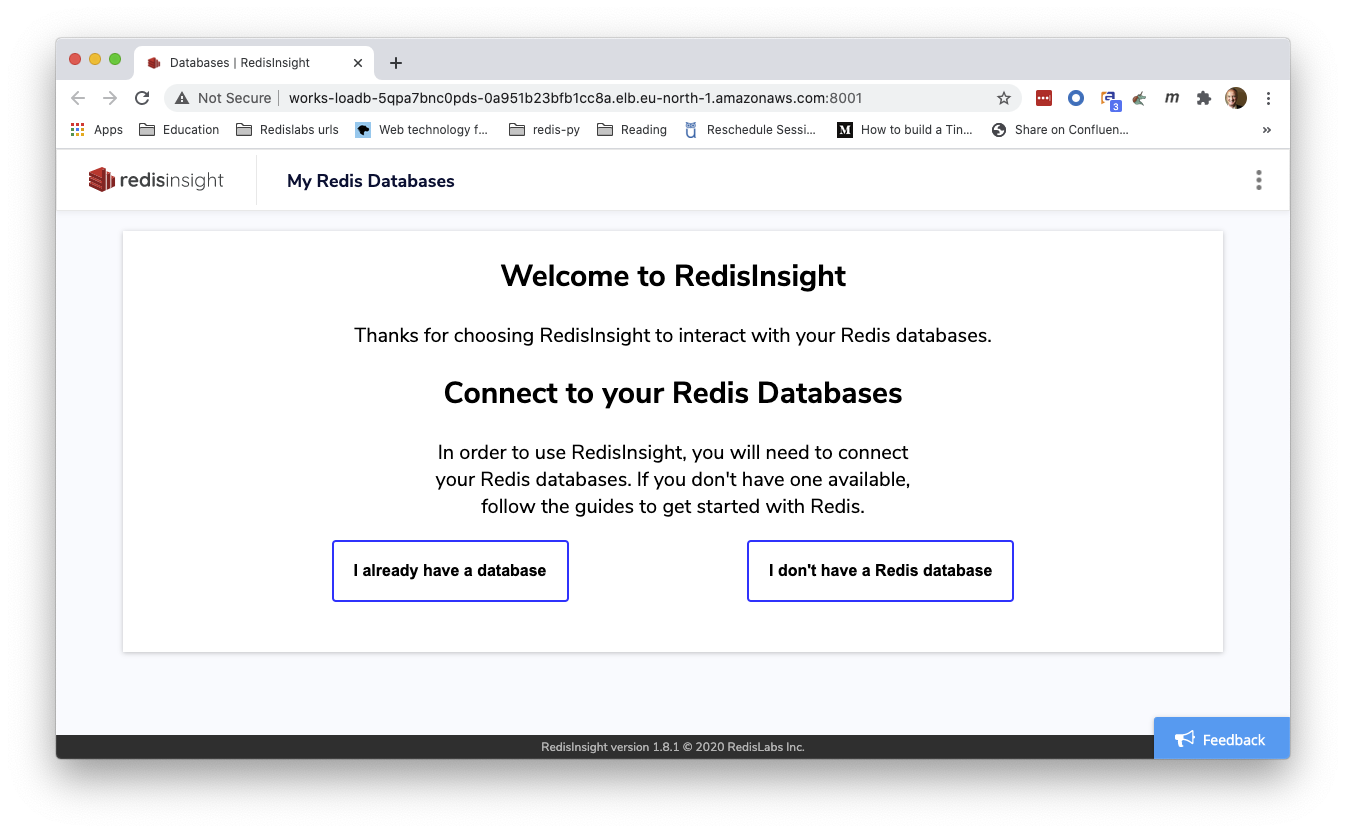
Choose the ‘I already have a database’ button to take you to the first configuration screen:

Then choose the ‘Connect to a Redis Database’ button where you can add the redis database using the ‘Host’, ‘Port’ and ‘Name’ field values from your Cloudformation Outputs page:
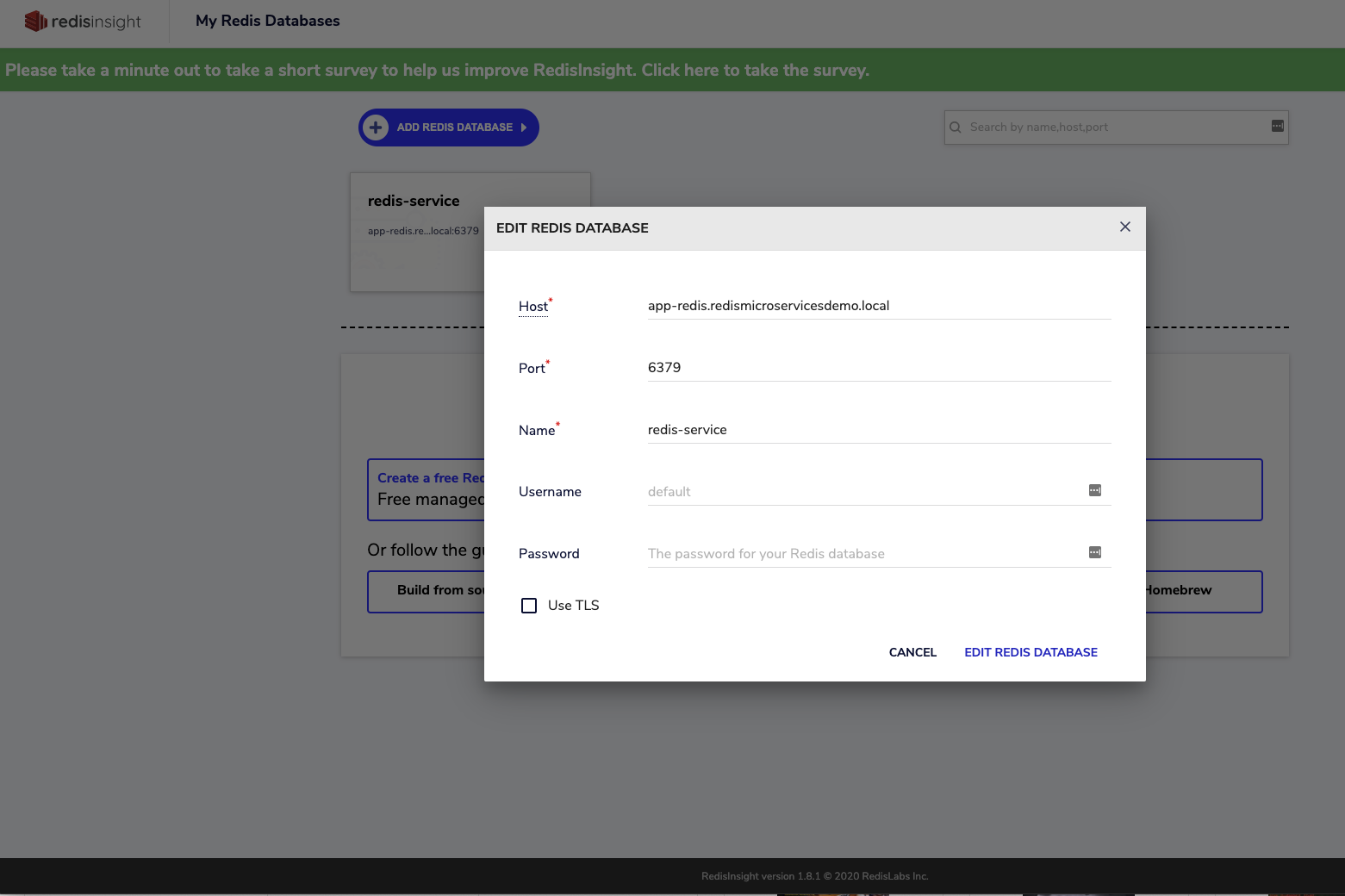
Click on ‘Add Redis Database’ to finish.
You’ll end up at a window looking like this:
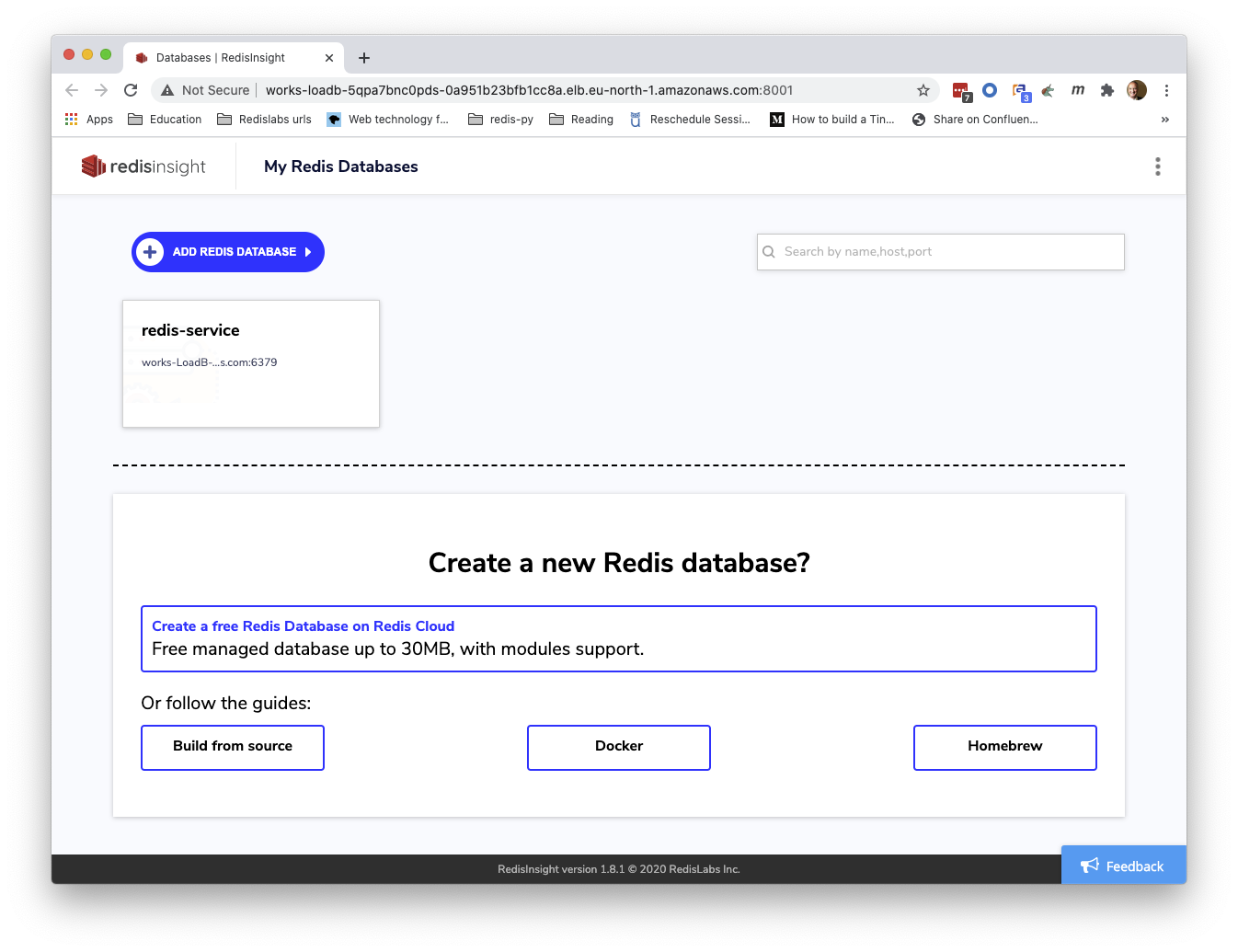
Click on the ‘redis-service’ database and you’ll get to the actual database interaction window:
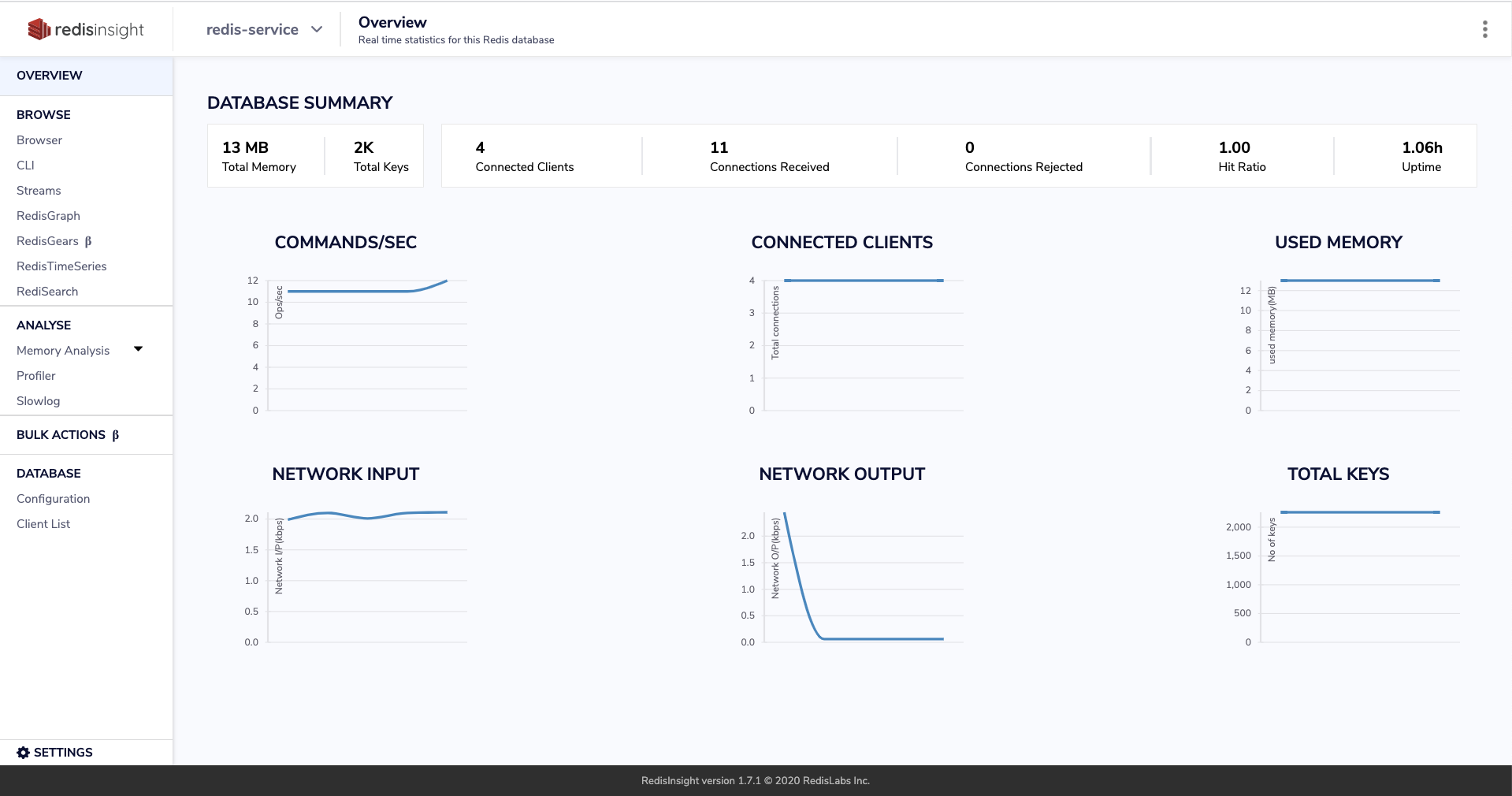
Whenever we direct you to RedisInsight throughout the rest of the course this is the window you’ll need to go to. We’ll be directing you to various menu options shown on the left hand side of this window. Best to open this up in another tab now and keep it open for use later!